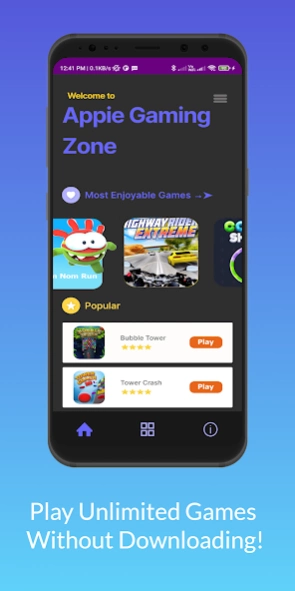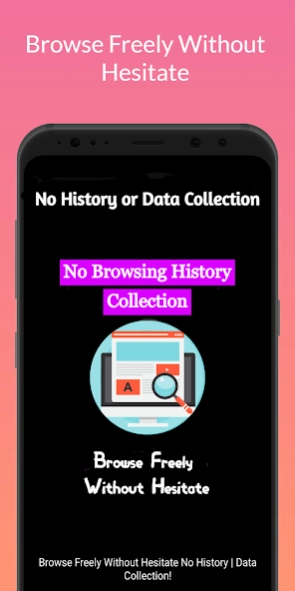Appie - Floating Browser 1.9.23
Free Version
Publisher Description
Appie - Floating Browser - Play Videos in Floating mode, No history Browser , Play Multiple Games !!
Float Browser/Background Browser is a very cool app that Lets you browse Web in Floating Window, watch Tube Video Floating windows:
* Features Of Appie Web Browser
:: Background Floating Browser
Every Sites! background video player browser.plays any videos in
background.
:: Private Browser - No history Collect !
to Browse Without Hesitate!
Its A Truely No History Browser !
: Play Games Without Download!
->all in one games
Contains 101 Exciting Games! All In One Game App.
: Sleeptimer
-> the browser contain sleep timer fuction which allows you to set sleep
Timer For Music Or Podcast on any website You'r Listening While
Sleeping !
: Ad-blocker
browser app for android
Appie Is Super Fast Mobile Web Browser, Allows You Play Videos In Background In PIP Mode(You Can Do Your Other Work While Watching Video Or Listening Music). It Also Contain Sleep Timer You Can Set Sleep Timer In Night while listening Music Or Podcast On YT or Any Other Website.
Now you can also play multiple games in browser without downloading them!
all in one games browser.
Appies Comes With Inbuild Pop-up Ads Blocker & Videos Downloding Function!
About Appie - Floating Browser
Appie - Floating Browser is a free app for Android published in the Telephony list of apps, part of Communications.
The company that develops Appie - Floating Browser is Supnistic AI. The latest version released by its developer is 1.9.23.
To install Appie - Floating Browser on your Android device, just click the green Continue To App button above to start the installation process. The app is listed on our website since 2024-01-09 and was downloaded 18 times. We have already checked if the download link is safe, however for your own protection we recommend that you scan the downloaded app with your antivirus. Your antivirus may detect the Appie - Floating Browser as malware as malware if the download link to com.appydesk.appybrowser is broken.
How to install Appie - Floating Browser on your Android device:
- Click on the Continue To App button on our website. This will redirect you to Google Play.
- Once the Appie - Floating Browser is shown in the Google Play listing of your Android device, you can start its download and installation. Tap on the Install button located below the search bar and to the right of the app icon.
- A pop-up window with the permissions required by Appie - Floating Browser will be shown. Click on Accept to continue the process.
- Appie - Floating Browser will be downloaded onto your device, displaying a progress. Once the download completes, the installation will start and you'll get a notification after the installation is finished.